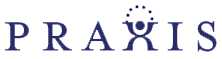The best way to prevent and detect cyberattacks within your personal technology or your business’s technology is to be aware of the different ways cyberattacks are implemented and what to do to catch them before they become serious.
Many businesses in the past have fallen victim to phishing attacks which leads to many repercussions. Allowing confidential data to be leaked or files being stolen can be detrimental to businesses and individuals alike.
It only takes one small mistake to expose your data to a slew of threats and repercussions, so it is critical that you are aware of these threats and how to prevent them.
Phishing Attacks
Phishing attacks occur when a malicious sender sends emails that contain malware or viruses via links or attachments.
You can prevent cyberattacks like these phishing attacks by looking for several key indicators. One of these indicators is poor grammar. If the phishing email is attempting to imitate a larger company but has spelling or grammatical errors, then these malicious emails are easy to catch.
Another indicator is a suspicious URL or sender’s email. If the email or URL does not look legit, it is most likely a phishing email.
Lastly, many phishing emails contain text and verbiage that seems extremely urgent or time-sensitive. If the email subject line or body contains words like “urgent” or “last chance” or anything similar, it may be a phishing email as they are trying to convince you to do something.
Password Attacks
The most common type of cyberattack are attacks on user passwords. Passwords keep your confidential information safe and accessible only by those in your organization who should have access to them, but if they are breached, they are no longer beneficial.
If you get notices that your accounts are being accessed or there are attempts being made to access your accounts from unknown locations or devices, you should change your passwords immediately.
It is also important to set up good passwords from the start. Use different passwords for different sites, and change them often. When creating passwords, use many different types of characters- lowercase and uppercase letters, special characters, numbers, etc.
Lastly, it is critical in this day and age to implement multi-factor verification. MFV ensures that even if a hacker were to guess or otherwise obtain your password, they would still need access to your messages or email to obtain access to your account.
Malware and Viruses
Another way that hackers and malicious scammers will attempt to gain access to your information is by setting up pop up ads or other messages on reliable sites or social media. When you click on these ads or pop ups, the malware or viruses can be automatically downloaded to your device.
It is critical for you and the employees within your organization to be aware of the types of cybersecurity threats and their associated warning signs. Effective awareness training is critical to keeping your critical company data safe, and can protect your employees from being held liable for the consequences of leaked information.