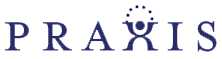Desktop Virtualization
For companies that want to connect to their desktops remotely, from any device anywhere, desktop virtualization can be the key to both security and productivity. This type of virtualization is the creation of virtual machines, so people can remotely access their desktops and still get the full functionality.