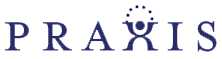Working from home has become increasingly important. It’s become a popular option for small businesses and employers who want to give their employees the flexibility to work remotely and stay productive. But, working from home isn’t as easy as some may think. In fact, one survey reported that remote workers often view technology as a stressor.
Below are 5 essential pieces of work from home equipment that your business should invest in. These equipment help ensure your remote workplace is up to par and your employees have the right tools to be as productive as possible.
1. Laptop
A laptop for remote work is like a hammer to a carpenter—it’s essential. Investing in quality laptops that can be powerful enough for your employees to run all the necessary software applications to get work done and boost your bottom line.
This work from home equipment is the primary device they’ll use to access their files, collaborate with other team members, or a way to stay connected while working on the go. Without a laptop, your business’ productivity can plummet.
2. Second Monitor
When you have multiple tabs open that you have to switch between constantly, work can get tedious. That’s where an extra screen comes in handy. Having multiple monitors makes it much easier to work on different tasks. Employees can work more efficiently and keep their focus with two screens open side-by-side.
Double monitors are especially effective when it comes to comparing data, working with spreadsheets, or simply having a separate monitor dedicated to video conferencing and collaboration tools. It’s an investment that pays off in the long run.
3. Communication Tools
Communication is the golden ticket to an effective remote workplace. Expert Market reported, “86% of employees and executives cite the lack of effective collaboration and communication as the main causes for workplace failures.” Instant messaging apps can change the trajectory of your business and make it easier to keep in touch with employees, no matter where they are.
Types of Communication Tools
- Slack
- Google Hangouts
- Zoom
- Teams
It’s also important to remember that communication isn’t just about talking—it’s about listening. Investing in the right tools can help increase collaboration and create a more productive environment in the workplace.
4. Project Management Platforms
Delegating tasks can be difficult without the right tools. Having a centralized platform to keep track of projects, manage tasks, and assign roles helps your team stay organized when working remotely.
Project management platforms such as Basecamp, Asana, or Trello, not only help you organize projects but also make it easier to collaborate with remote teams. This kind of work from home equipment can help make sure that your remote team is staying on top of their tasks, communicating effectively, and getting results.
5. Video Calling
Not being able to talk face-to-face with your employees is a common struggle in remote work. Investing in video calling tools such as Skype, Zoom, Teams, or Google Hangouts will allow you to have meaningful conversations with your team and ensure that everyone is on the same page.
Video calling also ensures nothing gets lost in communication—tone and facial expressions matter.
Keep Your Remote Teams Connected with Praxis
At Praxis, we can help your remote teams manage their technology. We know how important having reliable technology is for remote and in-person employees. Our IT services are tailored to meet the needs of every staff member.
Remote work is a team effort, so we provide comprehensive IT consulting to ensure effective collaboration and productivity among your employees. Set up a meeting with us today to see how Praxis can support your work from home equipment and business.